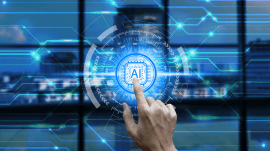Data Backup and Disaster Recovery

By Cameron Vixie, Chief Technology Officer | LoadSpring Solutions, Inc.
Is there any company today that does not rely on critical digital data to run its business? With this dependence on data and IT applications, data backup and disaster recovery become essential too. Enterprises and their IT teams face key challenges and crucial decisions in defining priorities for different systems, and in ensuring they are backed up correctly.
The choices for data backups are already wide-ranging. They can be direct copies of data, snapshots of storage arrays, or full system level backups. They may be physical or virtual, and made at one or several points during the course of the day. Enterprises must also figure out where best to keep their data backups. Storing them locally allows for rapid restoration in the event of an employee or system error damaging data, but may leave them vulnerable to disasters such as fire, flooding or earthquakes. Keeping data backups in a remote location may protect them better, but make the recovery process longer and more difficult. Best practice is therefore to have at least two copies of each backup available: one local and one remote.
Backups are Vital, Yet More and More Challenging
Current forecasts put data growth at 20% to 30% per year. This rapid data growth exponentially complicates data backup and replication processes. The increased system resource utilization and network congestion in many currently used backup methods then degrades the speed of the backup processes. Yet backups must be completed within a limited time window if they are to avoid negative impact on everyday business use of the systems. Complicating this further is the chance that a backup job could fail during the normal backup window. The IT team must then troubleshoot and resolve the issue and restart the backup job. This increases the chance that the backup will still be running during peak user hours.
Even when backups are completed successfully and within the backup window, frequent testing of the backup is required. Companies must be sure that all of the data is backed up correctly and available in the event a restore is required. Too often, companies think that replicating their data is enough – only to discover when it is too late that data restores take too long, are incomplete or simply do not work. In particular, many companies rely on tape media or disk array based backups with deduplication for their backups. Even an event as banal as a hard disk failure can mean that the time to fully restore the data from these types of systems can take days or even weeks.
RTO and RPO Measure What Must Be Achieved
If enterprises are to be properly prepared for disaster recovery, they must know what their recovery objectives are. These objectives may vary according to the risk and criticality of the data or application involved. They are commonly defined in terms of the RPO and the RTO.
RPO (Recovery Point Objective) is the amount of data that can be lost from the time an event occurs until operations are resumed. For example, an RPO of 24 hours means that in the worst case scenario your users would lose the last 24 hours of productivity if a data incident occurred. Decreasing that time may help business, but adds cost and complexity to the backup system. It requires more frequent backups, some of which may start to occur during peak usage times.
RTO (Recovery Time Objective) is the time you can afford to be down while your data or systems are being restored. If for example you have an RTO and RPO of 24 hours you could afford to lose the data created in the last 24 hours and have your users down for an additional 24 hours while the systems are being restored. Meeting a more aggressive RTO also presents challenges in cost and complexity. To meet the most aggressive RTOs, a secondary site has to be kept operational outside of the potential disaster zone. This requires redundant hardware and replication techniques to ensure the data is continually available.
Stay Safe and Stay in Business with LoadSpring Solutions
LoadSpring offers a number of different solutions for customers with advanced RPO and RTO needs. We can also eliminate the backup and disaster recovery challenges for your teams. Using leading edge technology we can support RPOs down to 15 minutes with minimal impact on performance for your business users. We also offer support for RTOs as aggressive as 15 minutes from the moment a disaster has been declared. Replication of your data is executed off site in accordance with the service level agreement (SLA) between us to ensure that in the event of a disaster, whether big or small, your data is protected and available to you.
Our staff performs daily testing of customer backup data to ensure that all critical data is protected and available in the event of a data loss event. We also comprehensively test our disaster recovery failovers and work with our private cloud customers to test their disaster failovers bi-annually. This ensures that in the event of even a mega disaster, you can be confident as a LoadSpring customer that your secondary facility is continually operational and available for failover.
We’d be happy to give you more information or material related to data backup and disaster recovery. So ask away. Call +1 978.685.9715 or email Sales & Marketing.