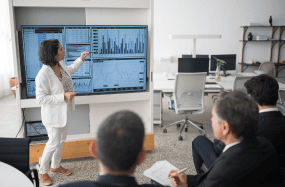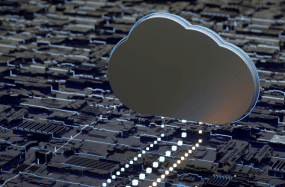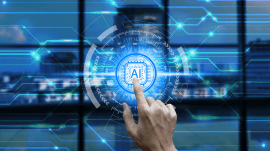Manual Project Data Archiving No More!

Your big project is now finally complete and your celebrating has ended, but the question now is, what do you do with all your old project data? Trash it? Sadly, no as companies often times need to hold on to old project data for legal and regulatory purposes.
How does one go about storing such copious amounts of data in a safe and secure place? A simple zip file on a hard drive? Not so fast! Here are just a few of the steps one must go through in order to properly store data:
- First, data must be archived with the same software that was used to create and manipulate it. This is essential, as otherwise you may find that your data is undecipherable or useless years later when new software and data formats or fields are put in place.
- Second, archived data must be stored in a methodical and cost-efficient manner. It is imperative that data can be retrieved easily at any time.
- Third, when storing data it is important to remember that all archived files (data, applications, configurations, etc.) must be backed up correctly. This secondary system will prove to be essential in recovering files in the situation of an issue arising with your primary system.
- Fourth, it is essential to regularly test your archived files for restoral and integrity to ensure that all your files can be accessed, read, and used, or that backup solutions can be used at the drop of a hat. Ideally, this process should be an automatic process to avoid any manual errors or omissions.
When considering archiving data, remember a few important factors in deciding how your company would like to go about the process.
- Time: Archiving data manually can be incredibly time-consuming. Manual archiving can take up to 4 times the amount of time as automated archiving – per project!
- Planning: Once projects are completed, it is important to allot time, resources, and employees to archive and secure your project data. This can be hard to remember as you jump from project to project. In addition, if your company chooses to manually archive data, it is imperative to plan and pencil in your calendar the essential regular testing for restoral and integrity of your archived files.
- Resources: Understand the extra time, employees and money that the manual archiving process can take up as it can be rather extensive depending on the amount of data that needs to be archived and maintained.
The alternative to all of this?
Automated Archiving can be implemented to solve many of these issues. With an Automated Archiving system, administrators can schedule data to be archived on an exact project end date. In addition, an automated system offers companies the peace of mind knowing that normal human error is avoided, ensuring the accuracy of your stored data. Automated systems also address the issue of scheduling and manually conducting regular testing for restoral and integrity, saving an immense amount of time and not to mention, energy.
LoadSpring™ can help you take on archiving with our Automated Archiving service. Schedule data archival dates ahead of time, seamlessly move your data from your Production database to your Archive database, automatic monitoring and data checks, backup and disaster recovery options to fit your business needs – all enabled via LoadSpring Cloud Platform.
Interested in harnessing the power of Automated Archiving within LoadSpring Cloud Platform? Reach out to our specialists to learn more now at information@loadspring.com or call 1(978) 685-9715.