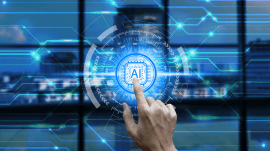The Pros and Cons of BIM in the Cloud
There’s nothing like design software for generating a ton of data. And every time you add another dimension, data volumes multiply. Working with four dimensions (three spatial and one time), Business Information Modeling (BIM) is no exception. In the past, this kind of application required specialized, high-powered workstations with big budgets and geeks galore in attendance. Trying to do your BIM on site was unthinkable unless you paid out serious money for a portable (well, ‘luggable’) PC that you could take with you to carry on running the software in the field.
BIM isn’t Going Away
All that might be of little consequence, if it were not for the fact that BIM is now achieving widespread acceptance and may become mandatory in construction projects in the future. Some countries (like the UK) have already made it national policy. And if you think that use of BIM is restricted to an elite sector of architects, then think again. According to at least one study, builders use BIM even more than architects.
The Cloud Needs to Provide More than Storage
So it’s not surprising that BIM, a mainstream application in the construction sector, has also made its way towards the cloud. Now the cloud can do two things. It can provide immense storage space cheaply, which is handy for storing and sharing BIM data, especially if the servers in your company network are starting to choke. But this doesn’t solve the problem of processing the data. A plain cloud storage setup still means having to download the files (onto your super luggable PC) if you want to work with them, and uploading your modified versions afterwards for security and further sharing.
Hosting the Application Changes the Game
The other thing that the cloud can do is to host the application as well as the data being used in that application (vendors now speak of ‘cloudifying’ software. In that case, you simply need a computing device that is responsive and has a sufficiently good display: trying to use a smartphone may still be a little too ambitious, but tablet PCs can work. As long as you then have a reasonable network or internet connection, and the vendor has correctly ‘cloudified’ its BIM, you’re in business, whether you’re in the office or out on site.
Looking After Access and Security
So far, so good. But what about controlling access to the application and the data files that go with it? Security and project management go hand in hand. This is the basis of an approach taken together by LoadSpring Solutions, Inc., LoadSpring Cloud Platform, a cloud-based portal, and its partnerships with Synchro, Revit and others BIM application developers. We have collaborated so that users now get the benefit of broader enterprise access and improved data control though LoadSpring Cloud Platform. Additional advantages include single user sign-on and improved license tracking, account setup and application provisioning, and 365/24/7 support.
A Rosy Future for BIM in the Cloud
With all that in place, what could possible go wrong? Nothing, as long as vendors and systems administrators continue to do their job properly. Although cloud computing has been the victim of one or two unfortunate outages (Amazon’s EC2 service in 2012, for instance), it’s safe to say that problems with cloud computing attract attention as much because of their rarity as for any inherent seriousness. 24 by 7 availability is still the promise made good for cloud computing in general – how many internal IT departments could say as much?